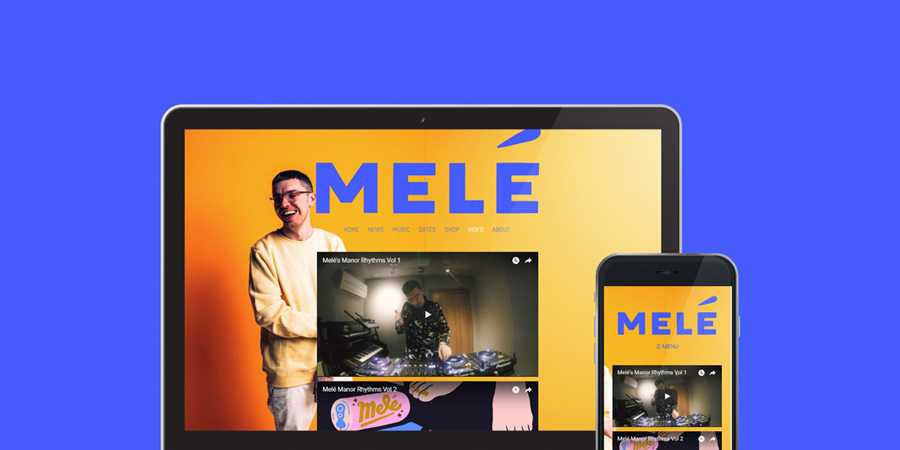
How to make the most of YouTube on Music Glue?
How do you make the most of your YouTube channel to maximise engagement and revenue on Music Glue? Here's everything you need to know.
Embed your videos on your website
When fans land on your website, the last thing you want is sending them away to YouTube where they might get distracted by other artists' videos. On Music Glue, you can embed videos anywhere: on a dedicated page, as part of a blog post, in the sidebar of your theme... So fans can enjoy them without leaving your environment. Here's how:
On a page
Insert the URL from the YouTube video you want to embed into the below shortcode, then copy paste that shortcode into any text block in the back-end of your website.
[YouTube url="https://www.youtube.com/watch?v=oCPVv7c_Vx0"]
For more detailed info on how to embed videos on your website's pages, head to this tutorial.
Update: YouTube has been slowly migrating away from having "username" URL , which we've been using to power the "videos" page on Music Glue. With that in mind, all Music Glue profiles created after January 2018 will have an updated "Videos" page which includes the above [YouTube] shortcode by default. If you created your profile before that and have been using your "username" URL to display your videos, that's fine! They will keep working. As always, if you’ve got any questions, just ask away at support@musicglue.com or in the live chat when you login.In the sidebar
You can also choose to highlight your videos in your theme sidebar. To do so in your account, go to Profile > Pages > Sidebar > and insert the video URL or embed code in the YouTube widget.
For more detailed info on how to add widgets to the sidebar, take a look here.
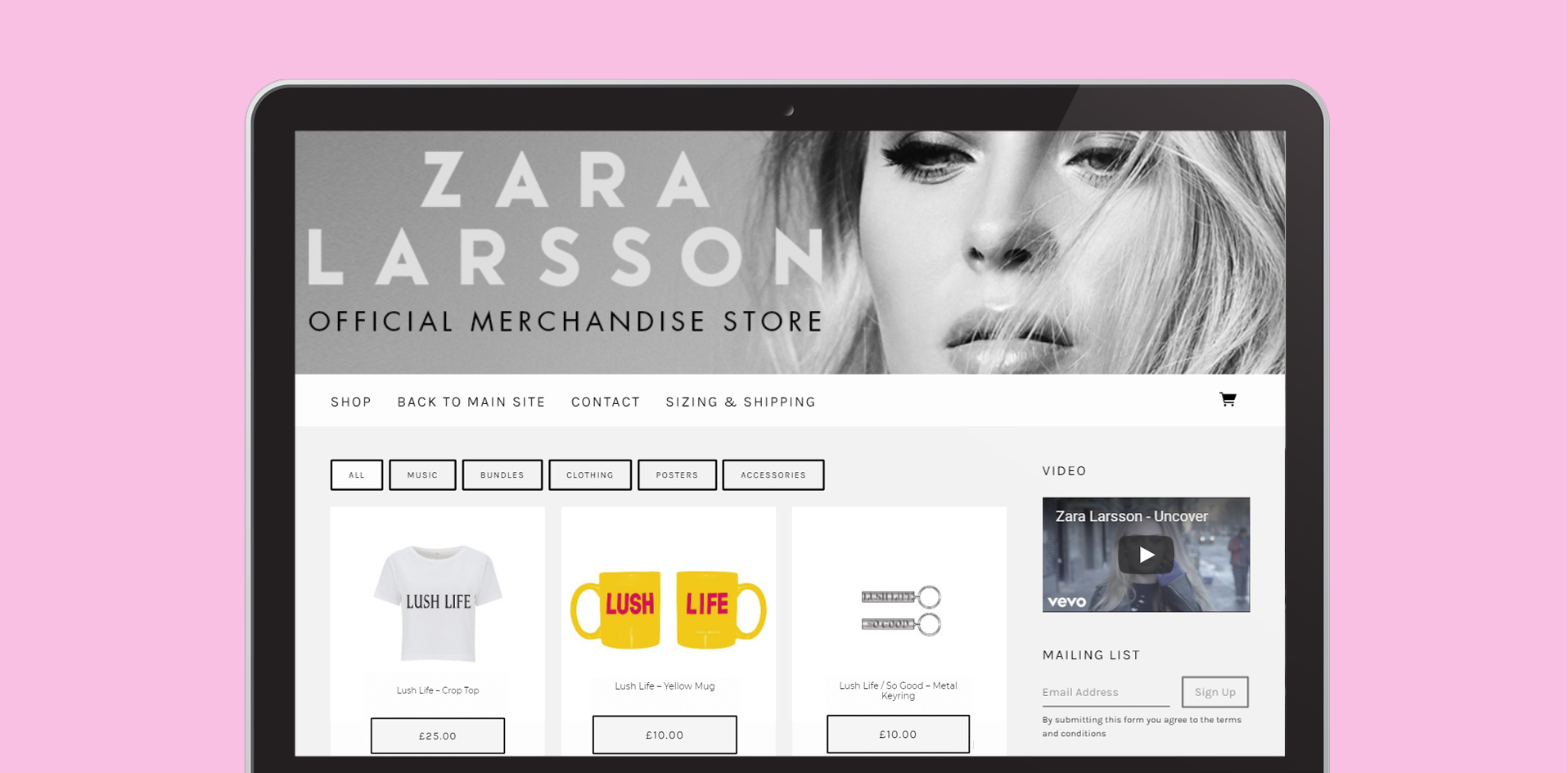
Sell more merch, albums and tickets
Music Glue is a YouTube-approved merchandise site, so you can link it directly from your YouTube channel using YouTube Cards; these versatile little pop-up screens can help drive traffic to your store. We've gathered some ideas to promote your merch, album pre-orders and tickets on YouTube:
Merchandise
- Share links to your Music Glue store through YouTube cards with a clear call to action: "New merch in store now". Add these links to your channel and video descriptions too.
- Create videos with images and samples of your merch. You can also feature fans wearing your T-shirts and other items.
- Cross-promote your channel and merch with other artists on YouTube who have a complementary fan base.
Downloads, CDs, DVDs or vinyl
- Share links to your album on Music Glue through YouTube cards, with a clear call to action "Pre-order my new album now" or "Album available now". Add these links to your channel and video descriptions too.
- Prior to an album release, consider updating your channel branding with the album art and release date.
- Produce videos to make sure that your fans are aware of the new album.
Tour tickets
Your channel is a also a great place to promote your live shows and sell more tickets.
- Give fans a preview of your tour by making a short video that gives them a sneak peek of what's to come.
- If you've just started touring, try filming short tour diary videos to give your fans an inside look into your journey. These videos are often what your fans want to see most.
- Make sure you add cards linking to your ticket store on these videos. See out how Enter Shikari have used them below to promote tickets to their The Spark tour from an official video.
Want to take your YouTube skills a step further? Check out the Creator Academya> designed by YouTube, for artists.
Create your free website and online store today, get started with Music Glue.